Replacing a car battery is a routine maintenance task, essential for ensuring your vehicle continues to start reliably and run smoothly. However, this seemingly straightforward procedure can sometimes lead to unexpected issues, one of the most common being the illumination of the check engine light. This sudden warning can be alarming, as it often signals that something is amiss with the vehicle’s system. Understanding why this happens is crucial, not only for addressing the immediate concern but also for preventing further complications that could arise from ignoring the warning.
This article delves into the intricacies of why the check engine light might illuminate after a battery replacement, examining the various underlying causes that could trigger this response. We will explore common scenarios such as ECU resets, sensor malfunctions, and battery connection issues. Additionally, we will provide a comprehensive guide on how to diagnose the specific problem, using tools like OBD-II scanners, and outline the necessary steps to effectively resolve it. By gaining insight into these potential issues and learning the appropriate diagnostic and corrective measures, you can ensure your vehicle remains in optimal condition and avoid the stress and inconvenience of unexpected breakdowns.
Common Reasons for the Check Engine Light After Battery Replacement
Replacing a car battery can sometimes lead to the check engine light turning on. Here are the detailed reasons why this might happen:
1. ECU Reset and Relearning Process
The Engine Control Unit (ECU) is the central computer that manages your vehicle’s engine performance and monitors various systems. When the battery is disconnected or replaced, the ECU loses its stored memory, including settings and learned data about engine performance. This reset means the ECU has to relearn its parameters, such as idle speed, fuel mixture, and transmission shift points. During this relearning period, the ECU might detect inconsistencies or deviations from expected values, triggering the check engine light as a precaution.
2. Sensor Malfunctions
Modern vehicles are equipped with numerous sensors that monitor engine and vehicle performance. When the battery is replaced, some of these sensors might malfunction or provide incorrect readings until they recalibrate. Key sensors that can be affected include:
- Mass Airflow Sensor (MAF): Measures the amount of air entering the engine. A sudden change in battery power can disrupt its operation.
- Oxygen Sensors (O2): Monitor the level of oxygen in the exhaust gases to optimize fuel combustion. They can be sensitive to electrical changes.
- Throttle Position Sensor (TPS): Detects the position of the throttle and helps manage the air-fuel mixture. A reset ECU can cause initial misreadings.
3. Loose or Corroded Battery Connections
After replacing the battery, if the connections are not securely tightened or if there is corrosion on the terminals, it can cause intermittent electrical issues. Loose connections can lead to fluctuating voltage levels or intermittent power loss, which the ECU interprets as a fault, thus triggering the check engine light. Corrosion can also inhibit the proper flow of electricity, causing similar issues.
4. Error Codes Not Cleared
During the battery replacement process, any pre-existing error codes stored in the ECU might not be automatically cleared. These codes, which could have been related to previous issues, might still be present and can keep the check engine light on. Additionally, the process of disconnecting and reconnecting the battery can sometimes generate new, temporary error codes.
5. Alarm or Security System Issues
Many vehicles are equipped with alarm or security systems that require a reset after the battery is disconnected. If these systems are not properly reset, they can cause various electrical anomalies, including triggering the check engine light. This is especially common in vehicles with advanced security features that integrate deeply with the car’s electronics.
6. Voltage Fluctuations
When you replace a battery, there can be temporary voltage fluctuations as the new battery settles in. These fluctuations can confuse the ECU and other electronic modules, leading to error codes being stored. The sensitive nature of modern vehicle electronics means that even minor voltage changes can be detected as faults.
7. Failed Emissions Readiness Tests
After a battery replacement, the ECU resets and must run a series of self-tests to ensure all emissions systems are functioning correctly. These readiness tests check components like the catalytic converter, evaporative emissions system, and EGR valve. If the vehicle has not completed these tests, or if there is an issue detected during the tests, the check engine light can turn on.
8. Incompatibility with New Battery
In rare cases, the new battery itself might not be fully compatible with the vehicle’s electrical system. Modern vehicles often require batteries with specific characteristics, such as proper voltage, amperage, and size. An incompatible battery might cause electrical issues that trigger the check engine light.
9. Battery Installation Errors
Errors made during the installation of the new battery can also lead to issues. For example, if the battery is installed backwards, even momentarily, it can cause damage to the vehicle’s electrical system. Similarly, if the battery is not properly secured, it might move around and cause electrical connections to loosen or break.
10. Faulty Battery
While less common, there is a possibility that the new battery is faulty. A defective battery might not provide consistent power, leading to voltage drops and spikes that can confuse the ECU and trigger the check engine light.
Diagnosing the Check Engine Light
When your check engine light comes on after a battery replacement, it’s important to diagnose the issue accurately to avoid potential problems and ensure your vehicle operates correctly. Here are the steps to diagnose the check engine light:
1. Use an OBD-II Scanner
An On-Board Diagnostics II (OBD-II) scanner is a crucial tool for diagnosing why your check engine light is on. It reads error codes stored in the ECU, providing specific information about the issue.
Steps:
- Locate the OBD-II Port: Typically found under the dashboard on the driver’s side.
- Connect the Scanner: Plug the OBD-II scanner into the port.
- Turn on the Ignition: Switch on the car’s ignition to the “ON” position without starting the engine.
- Retrieve Codes: Follow the scanner’s instructions to read the error codes. Note down the codes displayed.
Interpreting Codes:
- Each code corresponds to a specific issue. For example, P0101 indicates a problem with the mass airflow sensor, while P0300 points to a random/multiple cylinder misfire.
- Use the scanner’s code definitions or refer to an online database to understand what each code means.
2. Check Battery Connections
Loose or corroded battery connections can cause electrical issues, leading to the check engine light coming on.
Steps:
- Inspect Terminals: Ensure the battery terminals are clean and free from corrosion. Look for any white or blue powdery residue.
- Tighten Connections: Make sure the battery terminals are securely tightened. Loose connections can cause intermittent electrical issues.
- Clean Terminals: If there’s corrosion, disconnect the battery and clean the terminals with a wire brush and a mixture of baking soda and water.
3. Inspect Sensors and Wiring
Faulty sensors or damaged wiring can trigger the check engine light. A visual inspection can help identify any obvious issues.
Steps:
- Visual Inspection: Check the wiring and connectors for visible damage or disconnections. Focus on sensors related to the error codes retrieved from the OBD-II scanner.
- Sensor Check: Ensure that all sensors, such as the mass airflow sensor and oxygen sensors, are properly connected and intact.
- Wiggle Test: Gently wiggle the wires and connectors while the engine is running to see if it affects the check engine light. This can help identify loose connections.
4. Reset the ECU
Resetting the ECU can sometimes clear temporary error codes and resolve minor issues that triggered the check engine light.
Steps:
- Disconnect the Battery: Remove the negative terminal cable from the battery.
- Wait: Leave the battery disconnected for about 10-15 minutes to allow the ECU to reset.
- Reconnect the Battery: Reattach the negative terminal cable securely.
- Start the Engine: Turn on the ignition and start the engine to see if the check engine light remains off.
5. Perform a Test Drive
A test drive can help the ECU recalibrate and complete its self-tests.
Steps:
- Drive Normally: Drive the vehicle under various conditions (city, highway) for at least 10-15 miles.
- Monitor the Light: Observe if the check engine light comes back on during the drive. If it stays off, the issue may have been resolved.
6. Consult the Vehicle’s Manual
Refer to the vehicle’s owner manual for specific instructions related to your car model. Some vehicles have particular procedures for resetting systems or sensors after a battery change.
7. Seek Professional Help
If you cannot diagnose or fix the issue using the steps above, it’s advisable to seek help from a professional mechanic. They have advanced diagnostic tools and expertise to identify and resolve complex problems.
Steps to Resolve the Issue
After diagnosing why the check engine light came on following a battery replacement, it’s essential to take appropriate steps to resolve the issue. Here are detailed steps to help you address the problem effectively:
1. Clear Error Codes
Once you’ve identified the error codes using an OBD-II scanner, the next step is to clear these codes. Clearing the error codes can sometimes resolve the issue if it was a temporary glitch.
Steps:
- Use the OBD-II Scanner: Connect the OBD-II scanner to the vehicle’s port.
- Select Clear Codes: Follow the scanner’s instructions to navigate to the “Clear Codes” or “Erase Codes” option.
- Confirm the Action: Confirm that you want to clear the codes. This action will reset the ECU and turn off the check engine light if no other issues are present.
- Restart the Vehicle: Turn off the ignition, wait a few seconds, then restart the vehicle to see if the check engine light stays off.
2. Replace Faulty Sensors
If the OBD-II scanner indicates a specific sensor is faulty, replacing it is often necessary to resolve the check engine light issue.
Steps:
- Identify the Faulty Sensor: Use the error codes from the OBD-II scanner to determine which sensor is malfunctioning.
- Purchase the Correct Sensor: Obtain a replacement sensor that is compatible with your vehicle’s make and model.
- Disconnect the Battery: Before replacing the sensor, disconnect the negative terminal of the battery to avoid any electrical shorts.
- Remove the Faulty Sensor: Locate the sensor and carefully remove it using appropriate tools. Disconnect any wiring harnesses attached to it.
- Install the New Sensor: Install the new sensor in place of the old one, ensuring it is securely connected and properly fitted.
- Reconnect the Battery: Reattach the negative terminal of the battery.
- Clear the Codes Again: Use the OBD-II scanner to clear any remaining error codes.
- Test the Vehicle: Start the engine and check if the check engine light stays off.
3. Perform a System Reset
Sometimes, performing a full system reset can help clear minor issues that cause the check engine light to turn on.
Steps:
- Disconnect the Battery: Remove the negative terminal cable from the battery.
- Wait: Leave the battery disconnected for 10-15 minutes to allow the ECU to reset completely.
- Reconnect the Battery: Reattach the negative terminal cable securely.
- Perform a Key-On/Off Cycle: Turn the ignition key to the “ON” position without starting the engine, then turn it off. Repeat this cycle a few times to help the ECU reset.
- Start the Vehicle: Start the engine and see if the check engine light is off.
4. Check and Secure Battery Connections
Ensuring the battery connections are secure and free of corrosion is crucial for maintaining a stable electrical system.
Steps:
- Inspect the Terminals: Check the battery terminals for any signs of corrosion. Clean them with a wire brush and a baking soda solution if necessary.
- Tighten the Connections: Ensure that both the positive and negative terminals are tightly secured.
- Apply Terminal Grease: Use battery terminal grease to protect the terminals from future corrosion.
5. Address Alarm or Security System Issues
If your vehicle has an alarm or security system that requires resetting after a battery change, follow these steps.
Steps:
- Consult the Manual: Refer to your vehicle’s owner manual for specific reset instructions.
- Reset the System: Follow the manual’s instructions, which may involve turning the ignition key in a certain sequence or pressing specific buttons.
- Verify the Reset: Ensure the alarm or security system is functioning correctly after the reset.
6. Perform a Driving Cycle
A driving cycle helps the ECU recalibrate and complete its self-tests, potentially turning off the check engine light.
Steps:
- Drive Under Various Conditions: Drive the vehicle under different conditions, including city and highway driving, for at least 10-15 miles.
- Monitor the Light: Observe if the check engine light comes back on during the drive. If it stays off, the issue may have been resolved.
7. Consult a Professional Mechanic
If you have tried the above steps and the check engine light remains on, it is best to seek help from a professional mechanic.
Steps:
- Provide Diagnostic Information: Share the error codes and any steps you’ve already taken with the mechanic.
- Allow Thorough Inspection: Let the mechanic perform a comprehensive inspection using advanced diagnostic tools.
- Follow Professional Advice: Follow the mechanic’s recommendations for repairs or further diagnostics.
Preventative Measures
To avoid encountering issues such as the check engine light turning on after a battery replacement, it’s important to take several preventative measures. Here are some strategies to help ensure a smooth battery replacement process and maintain your vehicle’s optimal performance:
1. Follow Proper Battery Replacement Procedures
Adhering to the correct battery replacement procedures can prevent many common issues.
Steps:
- Prepare the Vehicle: Turn off all electrical components and remove the key from the ignition.
- Disconnect the Negative Terminal First: Always disconnect the negative terminal before the positive terminal to prevent electrical shorts.
- Secure the New Battery: Ensure the new battery is properly seated and secured in the battery tray to avoid movement and potential damage.
- Connect the Positive Terminal First: When connecting the new battery, attach the positive terminal first, followed by the negative terminal.
- Check for Proper Fit: Verify that the battery fits snugly and that the terminals are tight and free from corrosion.
2. Use High-Quality Batteries
Investing in high-quality batteries that meet your vehicle’s specifications can help avoid electrical issues.
Guidelines:
- Check Specifications: Ensure the battery matches your vehicle’s voltage, amperage, and size requirements.
- Choose Reputable Brands: Opt for well-known brands with a reputation for reliability and performance.
- Avoid Cheap Alternatives: Low-cost batteries might not provide consistent power and can lead to electrical problems.
3. Regular Maintenance
Regular maintenance of your vehicle’s electrical system can help prevent the check engine light from turning on due to battery-related issues.
Maintenance Tips:
- Clean Battery Terminals: Periodically clean the battery terminals and apply terminal grease to prevent corrosion.
- Inspect Wiring and Connectors: Regularly check the wiring and connectors for signs of wear, damage, or disconnections.
- Test the Battery: Have the battery tested periodically to ensure it is holding a charge and performing well.
4. Use Memory Savers
Using a memory saver device during battery replacement can prevent the loss of ECU memory and settings.
Steps:
- Connect the Memory Saver: Plug the memory saver into the vehicle’s OBD-II port or cigarette lighter before disconnecting the old battery.
- Replace the Battery: Follow standard battery replacement procedures while the memory saver maintains the ECU’s memory.
- Disconnect the Memory Saver: Remove the memory saver after the new battery is installed and secured.
5. Perform a Full System Reset After Replacement
Performing a full system reset after replacing the battery can help the ECU and other systems recalibrate properly.
Steps:
- Disconnect the Battery: Remove the negative terminal cable and leave it disconnected for 10-15 minutes.
- Reconnect the Battery: Reattach the negative terminal cable securely.
- Perform a Key-On/Off Cycle: Turn the ignition key to the “ON” position without starting the engine, then turn it off. Repeat this cycle a few times.
- Drive the Vehicle: Take the vehicle for a test drive to allow the ECU to recalibrate and complete its self-tests.
6. Follow Manufacturer Instructions
Always refer to the vehicle’s owner manual for specific instructions and recommendations regarding battery replacement and maintenance.
Steps:
- Read the Manual: Familiarize yourself with the battery replacement section of the owner manual.
- Follow Instructions: Adhere to the specific steps and precautions outlined by the manufacturer.
- Use Recommended Parts: Use batteries and other components that are recommended by the vehicle manufacturer.
7. Regularly Update Vehicle Software
Keeping your vehicle’s software up to date can help prevent issues related to battery replacement and other maintenance tasks.
Steps:
- Check for Updates: Regularly check for software updates from the vehicle manufacturer.
- Visit the Dealership: Have the vehicle’s software updated during routine service visits or as recommended.
- Use Authorized Service Centers: Ensure updates are performed by authorized service centers or professionals.
Conclusion
The check engine light illuminating after a battery replacement can be concerning, but it is often due to minor issues such as ECU resets, sensor malfunctions, or loose connections. By using diagnostic tools like an OBD-II scanner, inspecting battery connections, and following proper procedures, you can identify and resolve the issue effectively. If the problem persists, consulting a professional mechanic is always a wise decision to ensure your vehicle remains in optimal condition.



.jpeg)


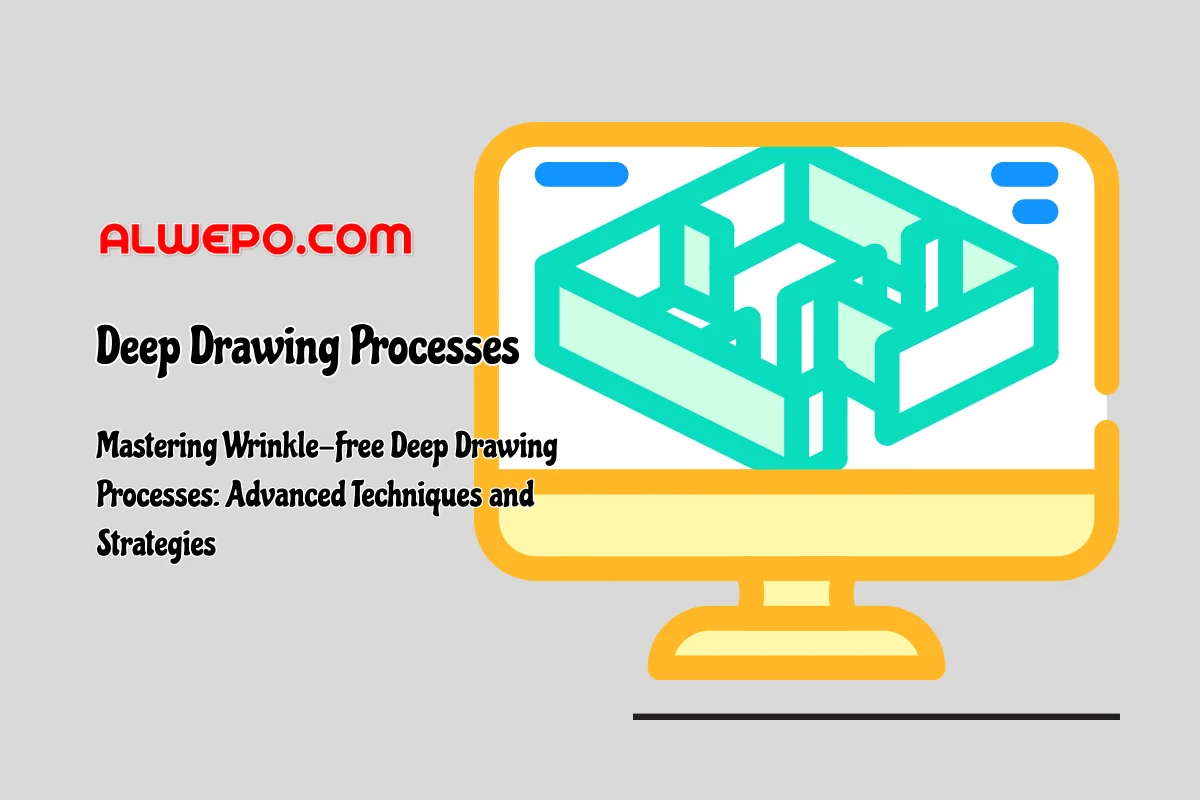






Leave a Reply
View Comments